crwdns2931529:0crwdnd2931529:0crwdnd2931529:0crwdnd2931529:03crwdnd2931529:0crwdne2931529:0
crwdns2935425:01crwdne2935425:0
crwdns2931653:01crwdne2931653:0

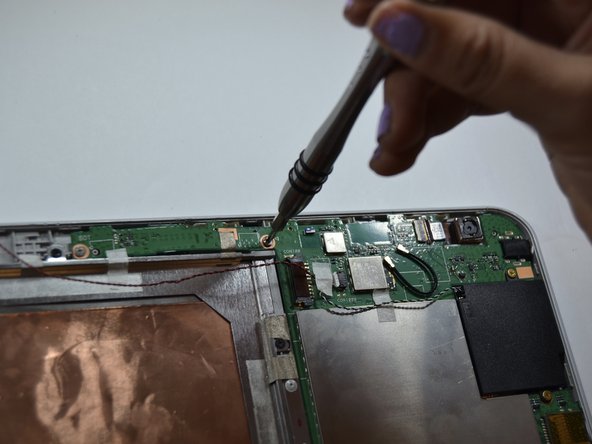


-
Once you take off the back case and battery, set tablet screen faced down.
-
Unscrew the 11 screws shown in the markups with a Phillips #00 screwdriver.
-
BE AWARE: Screws are extremely small.
crwdns2944171:0crwdnd2944171:0crwdnd2944171:0crwdnd2944171:0crwdne2944171:0