crwdns2935425:05crwdne2935425:0
crwdns2931653:05crwdne2931653:0


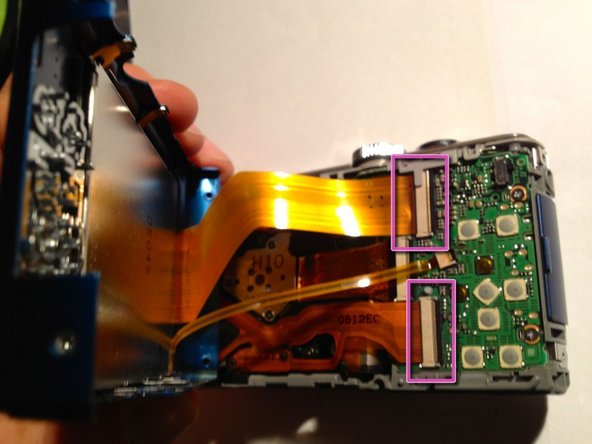



Lift back cover
-
Carefully lift the cover slightly upwards
-
Remove the switch
-
Lift sideways and remove the two PCB connectors
-
Best use your fingernail or a soft plastic spudger to gently flip the black plastic on the side of the connector to the right until it flips over
-
Then gently pull the PCB to the left outwards without damaging it or bending it too sharply
-
Remove back cover completely
crwdns2944171:0crwdnd2944171:0crwdnd2944171:0crwdnd2944171:0crwdne2944171:0