crwdns2935425:06crwdne2935425:0
crwdns2931653:06crwdne2931653:0

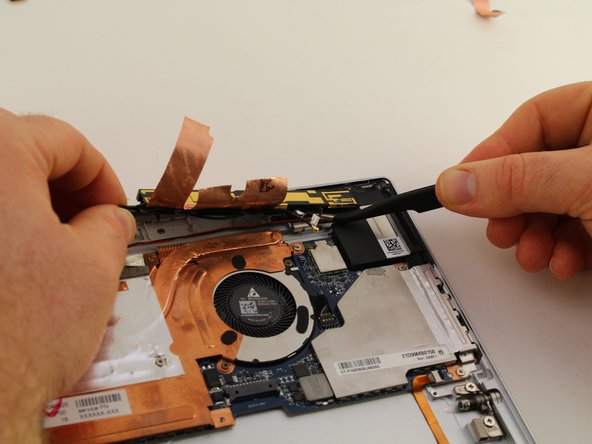
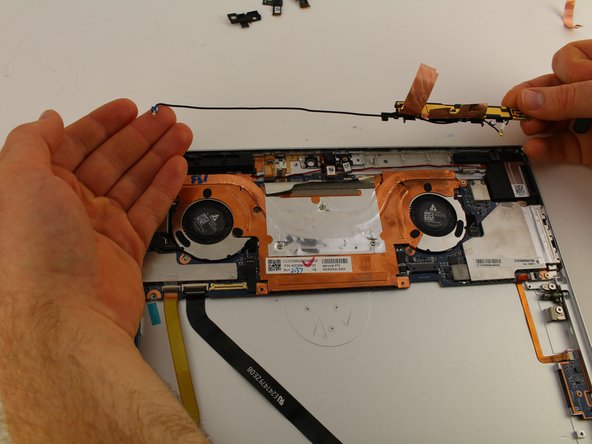



-
Use tweezers or your finger to unclasp and remove the upper right module with the copper tape and wire. Start by popping up the left side of the module.
-
Continue to pry up the module toward the right.
-
Gently lift the whole module out, including the trailing wire.
crwdns2944171:0crwdnd2944171:0crwdnd2944171:0crwdnd2944171:0crwdne2944171:0