crwdns2935425:07crwdne2935425:0
crwdns2931653:07crwdne2931653:0

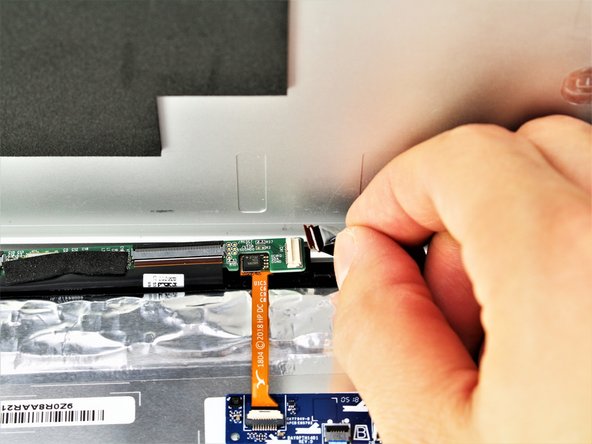




-
Use your nail or a thin object to lift the small white fastener at end of the port on the green circuit board.
-
Slide the sheet of wires to the right and out of the port.
-
Carefully lift, and remove the screen.
crwdns2944171:0crwdnd2944171:0crwdnd2944171:0crwdnd2944171:0crwdne2944171:0