crwdns2935425:03crwdne2935425:0
crwdns2931653:03crwdne2931653:0

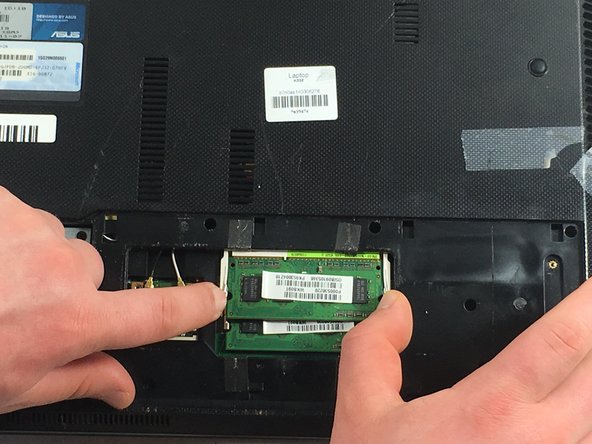
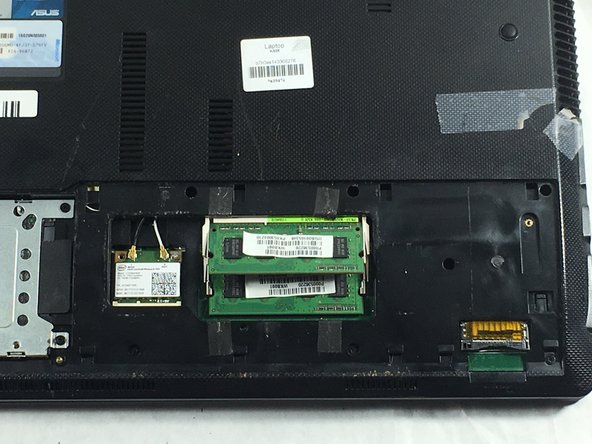



-
The RAM is now visible.
-
Remove the RAM by pressing out on both tabs visible on each side of the RAM.
-
To work the tabs, take your finger tips and press outwards from the indents on the RAM.
crwdns2944171:0crwdnd2944171:0crwdnd2944171:0crwdnd2944171:0crwdne2944171:0