crwdns2935425:01crwdne2935425:0
crwdns2931653:01crwdne2931653:0


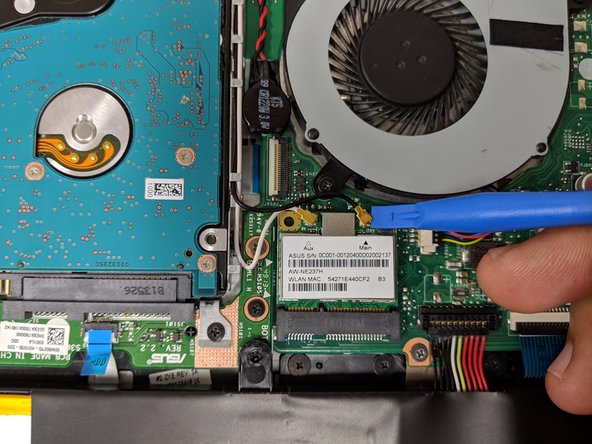



-
Locate the wifi module on the back of your laptop.
-
Use an iFixit opening tool to pry the black (Main) and the white (Aux) coaxial cable connectors upward.
crwdns2944171:0crwdnd2944171:0crwdnd2944171:0crwdnd2944171:0crwdne2944171:0