crwdns2935425:04crwdne2935425:0
crwdns2931653:04crwdne2931653:0

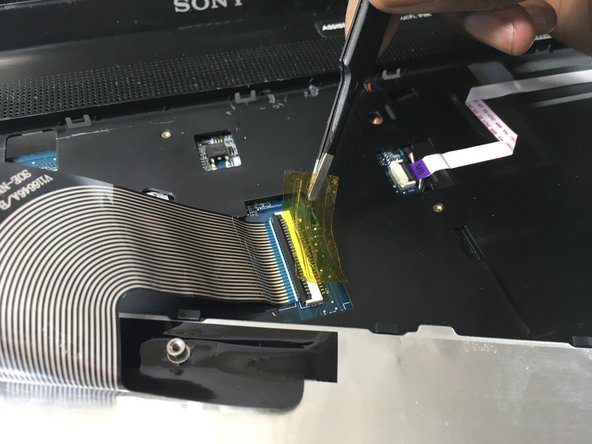


-
Use a pair of tweezers to help remove the plastic adhesive film covering the adapter/port for the ribbon cable.
| [* icon_caution] Carefully tilt the top of the keyboard towards you ensuring the ribbon cable is not under too much tension. | |
| - | [* red] Use a pair of tweezers to help remove the plastic adhesive film covering the adapter/port for the ribbon cable. |
| + | [* red] Use a pair of [product|IF145-020|tweezers] to help remove the plastic adhesive film covering the adapter/port for the ribbon cable. |
crwdns2944171:0crwdnd2944171:0crwdnd2944171:0crwdnd2944171:0crwdne2944171:0