crwdns2935425:01crwdne2935425:0
crwdns2931653:01crwdne2931653:0

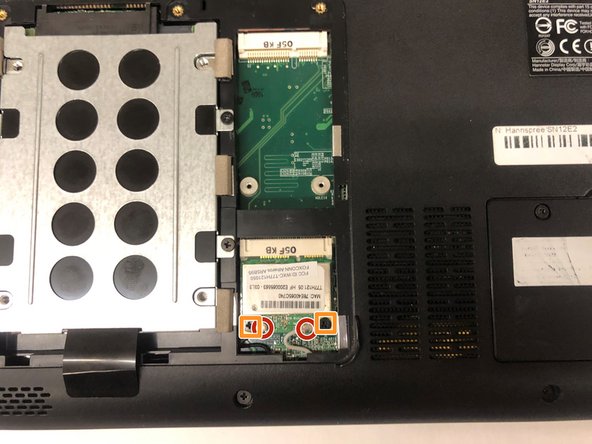


-
Locate the Wifi Card in the bottom right of the hard drive access panel.
-
Remove the two antenna plugged into the the Wifi Card.
-
Remove the two 3.6mm PH0 screws.
crwdns2944171:0crwdnd2944171:0crwdnd2944171:0crwdnd2944171:0crwdne2944171:0