crwdns2935425:05crwdne2935425:0
crwdns2931653:05crwdne2931653:0

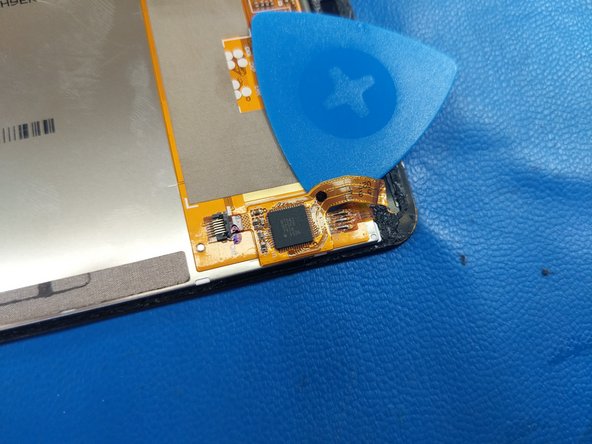


Separating the LCD and digitizer
-
The LCD and digitizer are not glued together with LOCA glue, but just with adhesive around the edges of the digitizer.
-
The digitizer is connected to the LCD with a flex cable. Flip up the bottom half of the connector.
-
Apply gentle heat to the IC. Insert a pick as shown and separate.
-
To separate the LCD and digitizer, apply gentle heat to the front of the assembly and gently slide picks along the edges of the LCD.
crwdns2944171:0crwdnd2944171:0crwdnd2944171:0crwdnd2944171:0crwdne2944171:0