crwdns2935425:03crwdne2935425:0
crwdns2931653:03crwdne2931653:0

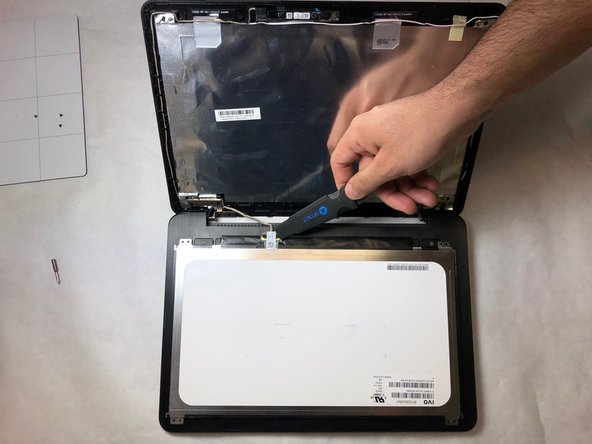
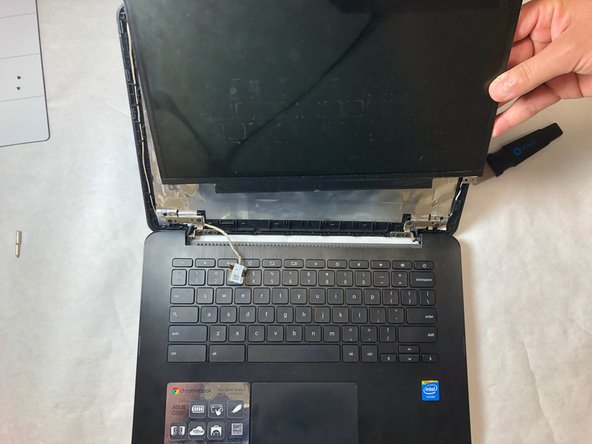



-
Use a Phillips #1 screwdriver to remove the four screws on each corner of the screen.
-
Separate the screen from the top of the Chromebook with the Jimmy.
-
Use the Jimmy to lift the latch on the wire jack.
-
Remove the wires and detach the screen from the device manually.
crwdns2944171:0crwdnd2944171:0crwdnd2944171:0crwdnd2944171:0crwdne2944171:0