crwdns2935425:02crwdne2935425:0
crwdns2931653:02crwdne2931653:0

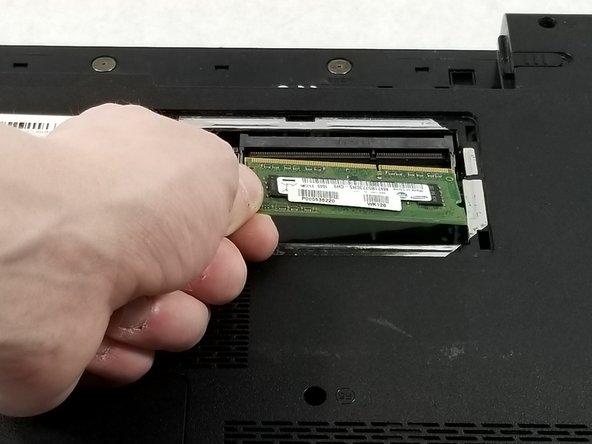


-
Unclip and move the two metal clips on either side of one or either RAM stick.
-
Pull the stick outwards as you lift it upwards.
crwdns2944171:0crwdnd2944171:0crwdnd2944171:0crwdnd2944171:0crwdne2944171:0