crwdns2931527:0crwdnd2931527:0crwdnd2931527:0crwdnd2931527:0crwdne2931527:0
crwdns2935425:02crwdne2935425:0
crwdns2931653:02crwdne2931653:0

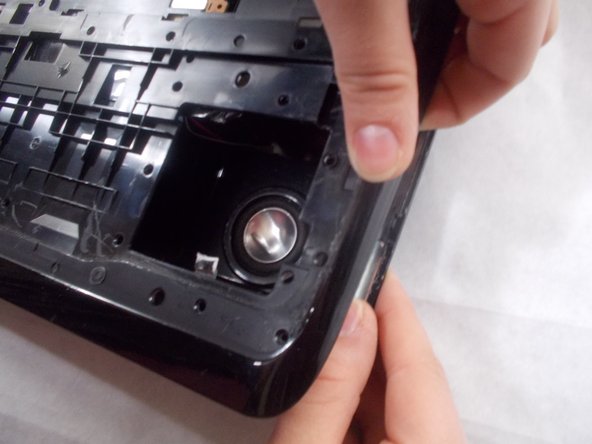


-
Insert the iFixit opening tool into the side of the computer that separates the top and bottom of the laptop. Move the tool along the edge of the laptop until the cover can be separated from the device.
crwdns2944171:0crwdnd2944171:0crwdnd2944171:0crwdnd2944171:0crwdne2944171:0