crwdns2935425:01crwdne2935425:0
crwdns2931653:01crwdne2931653:0

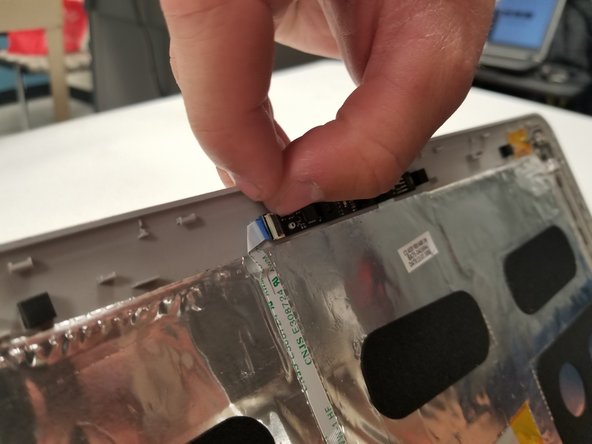




-
Disconnect the ribbon cable connected to the front camera assembly.
-
You will need to flip up the little black lever to release the cable.
crwdns2944171:0crwdnd2944171:0crwdnd2944171:0crwdnd2944171:0crwdne2944171:0