crwdns2935425:02crwdne2935425:0
crwdns2931653:02crwdne2931653:0

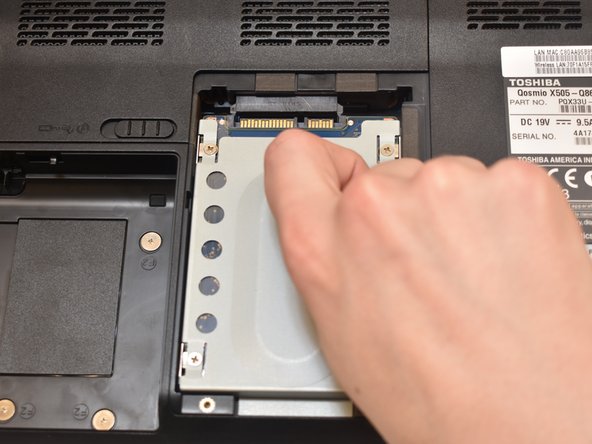




-
Next, use the pull tab to pull down and detach the hard drive from the connector.
-
Now the hard drive is loose and can be lifted straight out of the laptop.
crwdns2944171:0crwdnd2944171:0crwdnd2944171:0crwdnd2944171:0crwdne2944171:0