crwdns2931527:0crwdnd2931527:0crwdnd2931527:0crwdnd2931527:0crwdne2931527:0
crwdns2935425:04crwdne2935425:0
crwdns2931653:04crwdne2931653:0

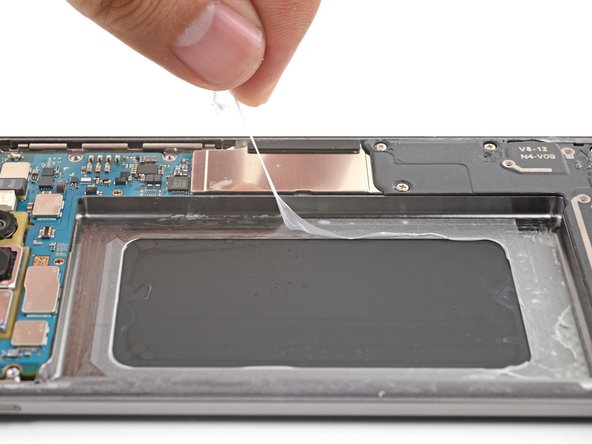




-
Remove the battery.
-
If you used isopropyl alcohol, wait ten minutes before installing the new battery to allow the alcohol to completely evaporate.
-
Apply pre-cut adhesive, or double-sided tape to the frame first before pressing the battery into the recess.
-
Do not apply adhesive on the exposed display back.
| [* black] Remove the battery. | |
| - | [* icon_caution] Do not reuse the battery after it has been removed, as doing so is a potential safety hazard. Replace it with a new battery. |
| + | [* icon_caution] Do not reuse the battery after it has been removed, as doing so is a potential safety hazard. Replace it with a new battery. |
| + | [* black] If you used isopropyl alcohol, wait ten minutes before installing the new battery to allow the alcohol to completely evaporate. |
| [* icon_reminder] [guide|123541|Follow this guide|new_window=true] to replace the battery adhesive. | |
| [* icon_reminder] ''Temporarily'' re-connect the battery to the motherboard before sticking the battery in place. This ensures proper battery alignment. | |
| [* red] Apply pre-cut adhesive, or double-sided tape to the frame first before pressing the battery into the recess. | |
| [* orange] Do not apply adhesive on the exposed display back. |
crwdns2944171:0crwdnd2944171:0crwdnd2944171:0crwdnd2944171:0crwdne2944171:0