crwdns2935425:01crwdne2935425:0
crwdns2931653:01crwdne2931653:0

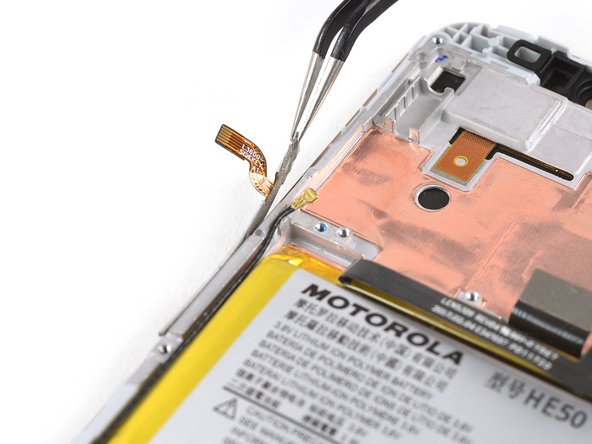




Display with Frame
-
Use a pair of tweezers to gently peel the power and volume button unit out of its thin recess on the left side of the frame.
-
Remove the power and volume button unit.
| [title] Display with Frame | |
| - | [* black] Use a pair of tweezers to gently peel the power and volume button unit out of its thin recess on the left side of the frame. |
| + | [* black] Use a pair of [product|IF145-020|tweezers] to gently peel the power and volume button unit out of its thin recess on the left side of the frame. |
| [* black] Remove the power and volume button unit. |
crwdns2944171:0crwdnd2944171:0crwdnd2944171:0crwdnd2944171:0crwdne2944171:0