crwdns2935425:05crwdne2935425:0
crwdns2931653:05crwdne2931653:0

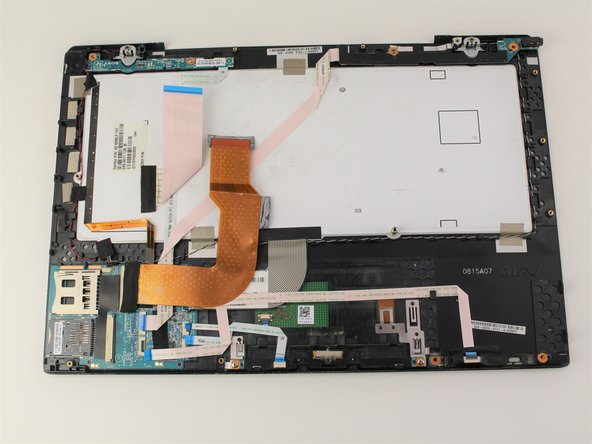




-
Pull apart your device and set aside the screen of your laptop.
-
Locate the SD Card Board in the bottom left of the computer body.
crwdns2944171:0crwdnd2944171:0crwdnd2944171:0crwdnd2944171:0crwdne2944171:0