crwdns2935425:04crwdne2935425:0
crwdns2931653:04crwdne2931653:0

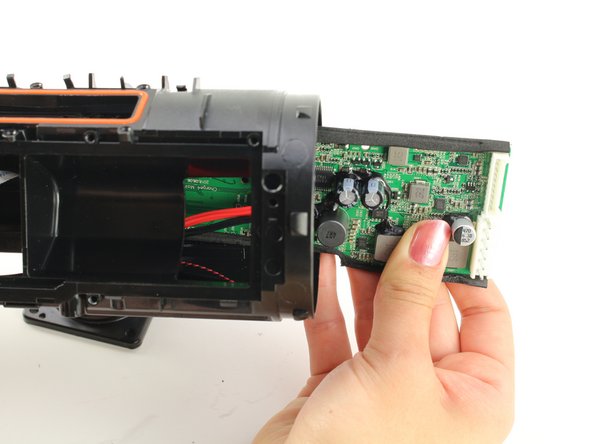




-
Push the motherboard from either side of the housing along its tracks.
-
Pull out the motherboard from the speaker housing.
crwdns2944171:0crwdnd2944171:0crwdnd2944171:0crwdnd2944171:0crwdne2944171:0