crwdns2935425:06crwdne2935425:0
crwdns2931653:06crwdne2931653:0

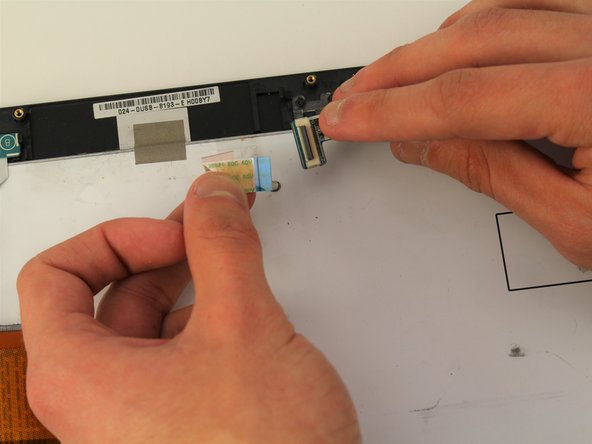


-
Remove the 2mm Phillips #0 screw.
-
Carefully pull the cable connector out to the left.
-
Once both are no longer connected remove the AUX Board completely.
crwdns2944171:0crwdnd2944171:0crwdnd2944171:0crwdnd2944171:0crwdne2944171:0