crwdns2935425:019crwdne2935425:0
crwdns2931653:019crwdne2931653:0

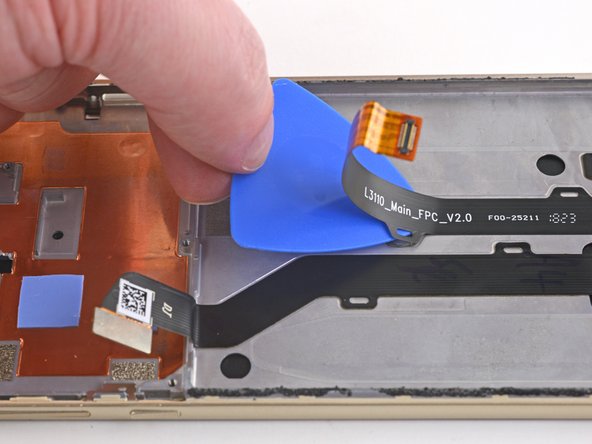




-
Insert an opening pick underneath the daughterboard cable near the motherboard connector at a 45-degree angle.
-
Slide the opening pick along the underside of the cable, slicing the adhesive and removing the cable from the phone.
crwdns2944171:0crwdnd2944171:0crwdnd2944171:0crwdnd2944171:0crwdne2944171:0