crwdns2935425:015crwdne2935425:0
crwdns2931653:015crwdne2931653:0

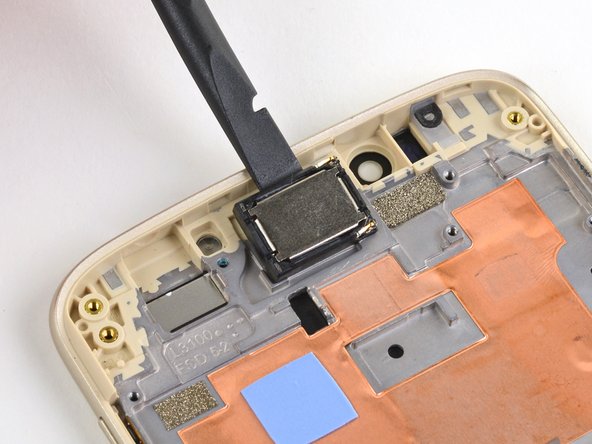
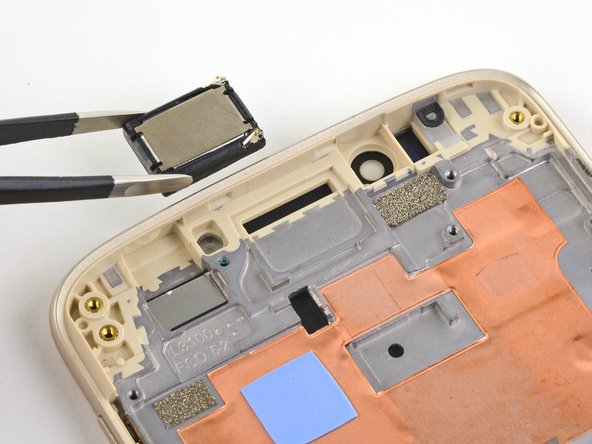



-
Use the flat end of a spudger to pry up and free the earpiece speaker from its recess.
-
Use your fingers or a pair of tweezers to remove the earpiece speaker.
crwdns2944171:0crwdnd2944171:0crwdnd2944171:0crwdnd2944171:0crwdne2944171:0