crwdns2935425:06crwdne2935425:0
crwdns2931653:06crwdne2931653:0


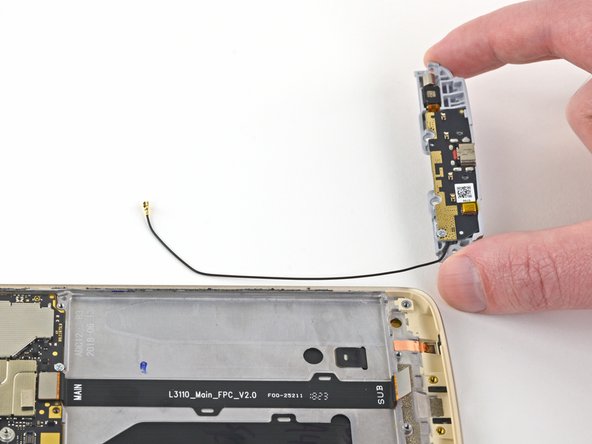



-
Use your fingers or a pair of tweezers to detach the antenna cable from its groove along the side of the phone.
-
Remove the daughterboard and antenna cable.
| - | [* black] Use your fingers or a pair of tweezers to detach the antenna cable from its groove along the side of the phone. |
|---|---|
| + | [* black] Use your fingers or a pair of [product|IF145-020|tweezers] to detach the antenna cable from its groove along the side of the phone. |
| [* black] Remove the daughterboard and antenna cable. |
crwdns2944171:0crwdnd2944171:0crwdnd2944171:0crwdnd2944171:0crwdne2944171:0