crwdns2935425:08crwdne2935425:0
crwdns2931653:08crwdne2931653:0

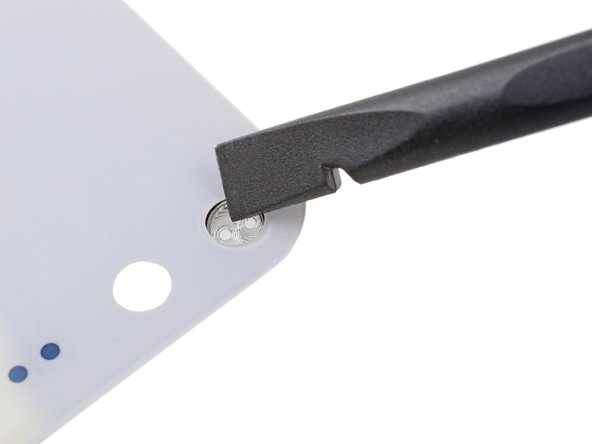




-
Use a spudger or your finger to firmly press on the lens from the outward-facing side (the side you can usually see on the phone) of the glass panel until it loosens from its recess.
-
Remove the lens and transfer it onto the back side of the replacement panel.
crwdns2944171:0crwdnd2944171:0crwdnd2944171:0crwdnd2944171:0crwdne2944171:0