crwdns2935425:01crwdne2935425:0
crwdns2931653:01crwdne2931653:0

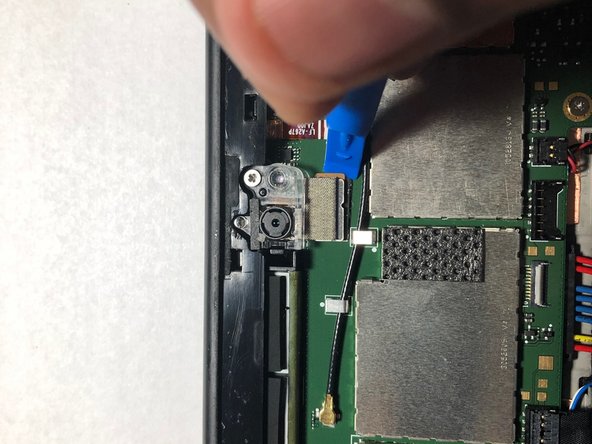




-
Take a PH0 Phillps head screw bit to take the screw out.
-
Take a pry tool and disconnect the ribbon cabe from the logic board
-
Then use a plastic pry tool and take out the front facing camera out of its housing.
crwdns2944171:0crwdnd2944171:0crwdnd2944171:0crwdnd2944171:0crwdne2944171:0