crwdns2931527:0crwdnd2931527:0crwdnd2931527:0crwdnd2931527:0crwdne2931527:0
crwdns2935425:02crwdne2935425:0
crwdns2931653:02crwdne2931653:0

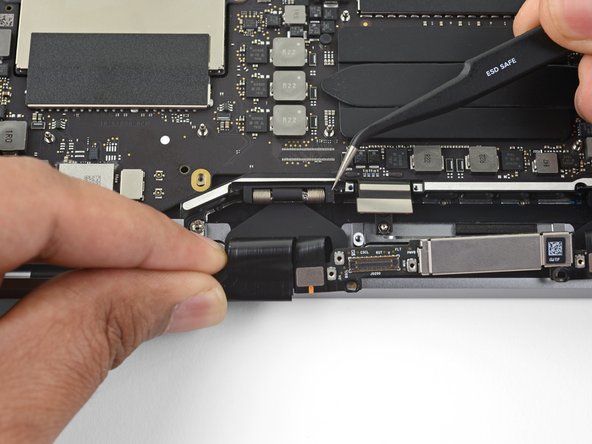




Remove the display cable assembly
-
Grab the left side of the display cable assembly and pull it towards the bottom end of the MacBook and away from the cover spring.
-
Use a pair of tweezers to pull the cover spring on the display cable out of its recess.
-
Repeat this step with the right cover spring.
| [title] Remove the display cable assembly | |
| [* black] Grab the left side of the display cable assembly and pull it towards the bottom end of the MacBook and away from the cover spring. | |
| - | [* black] Use a pair of tweezers to pull the cover spring on the display cable out of its recess. |
| + | [* black] Use a pair of [product|IF145-020|tweezers] to pull the cover spring on the display cable out of its recess. |
| [* black] Repeat this step with the right cover spring. |
crwdns2944171:0crwdnd2944171:0crwdnd2944171:0crwdnd2944171:0crwdne2944171:0