crwdns2935425:04crwdne2935425:0
crwdns2931653:04crwdne2931653:0

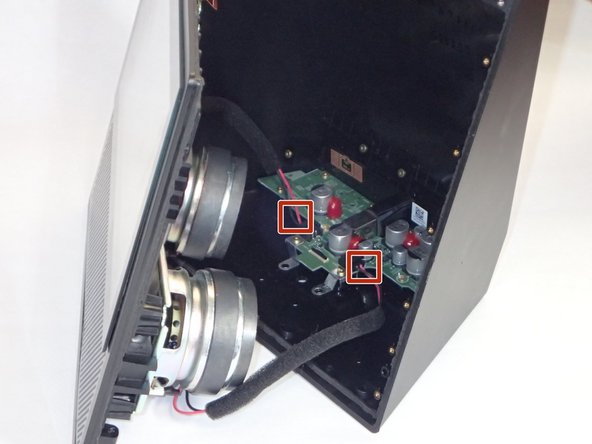




-
After the screws are removed, grip the front panel and separate the front from the back. This will expose the inside of the device.
-
Use tweezers or your hands to carefully disconnect the red wires connecting the speakers to the power supply board.
-
Lay the front section flat, with the screen down.
crwdns2944171:0crwdnd2944171:0crwdnd2944171:0crwdnd2944171:0crwdne2944171:0