crwdns2935425:07crwdne2935425:0
crwdns2931653:07crwdne2931653:0

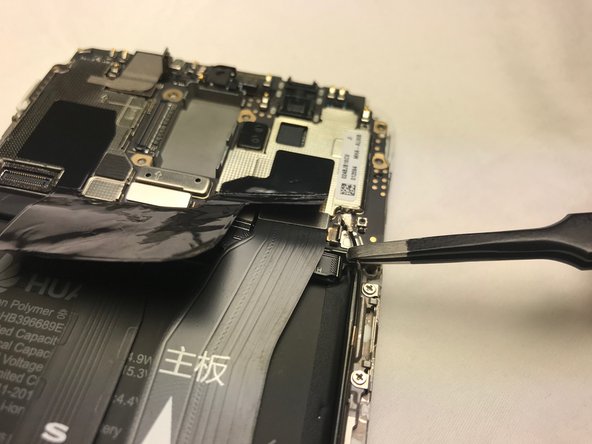
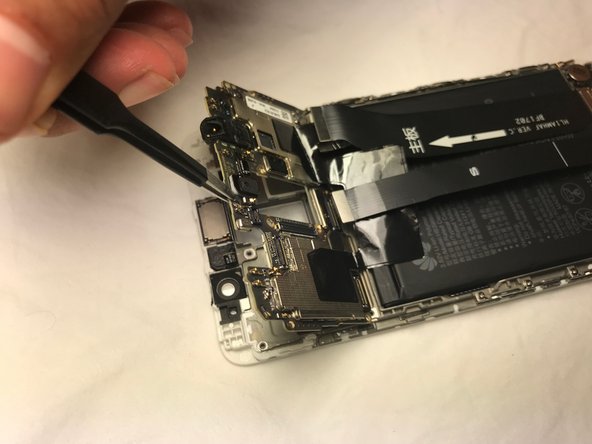



-
Use a Phillips #000 to remove the six 1.0 mm screws securing the motherboard.
-
Use a spudger to disconnect the coaxial antenna cables.
-
Disconnect the remaining cables using a spudger.
-
Remove the motherboard completely.
| - | [* red] |
|---|---|
| - | [* |
| - | [* |
| - | [* black] |
| + | [* red] Use a Phillips #000 to remove the six 1.0 mm screws securing the motherboard. |
| + | [* orange] Use a spudger to disconnect the coaxial antenna cables. |
| + | [* yellow] Disconnect the remaining cables using a spudger. |
| + | [* black] Remove the motherboard completely. |
crwdns2944171:0crwdnd2944171:0crwdnd2944171:0crwdnd2944171:0crwdne2944171:0