crwdns2935425:06crwdne2935425:0
crwdns2931653:06crwdne2931653:0

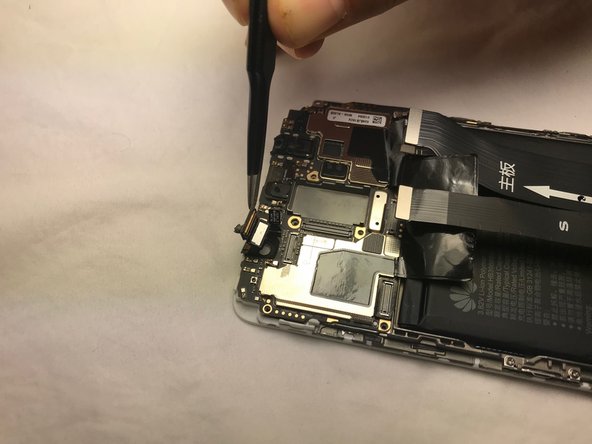


-
To remove the front-facing camera, peel off the conducting fabric from the metal shield on the display assembly.
-
Disconnect the front camera connector and remove the front-facing camera.
| - | [* |
|---|---|
| + | [* black] To remove the front-facing camera, peel off the conducting fabric from the metal shield on the display assembly. |
| [* black] Disconnect the front camera connector and remove the front-facing camera. |
crwdns2944171:0crwdnd2944171:0crwdnd2944171:0crwdnd2944171:0crwdne2944171:0