crwdns2935425:06crwdne2935425:0
crwdns2931653:06crwdne2931653:0


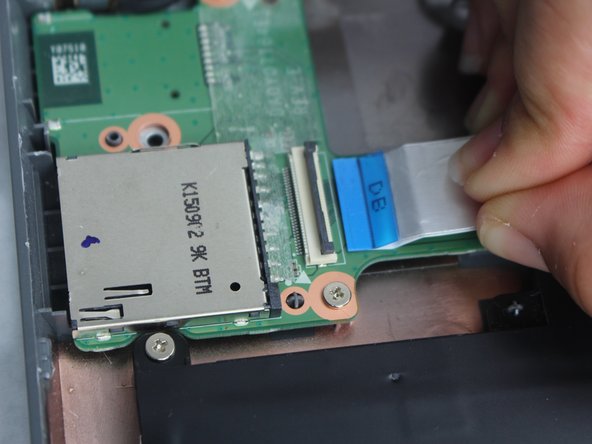



-
Locate the SD card reader at the top left corner above the battery.
-
Flip up the plastic clasps holding the ZIF connectors into place by using the nylon spudger or your finger.
-
Gently slide out the ribbon cable, removing it from the SD Card Reader.
crwdns2944171:0crwdnd2944171:0crwdnd2944171:0crwdnd2944171:0crwdne2944171:0