crwdns2935425:03crwdne2935425:0
crwdns2931653:03crwdne2931653:0

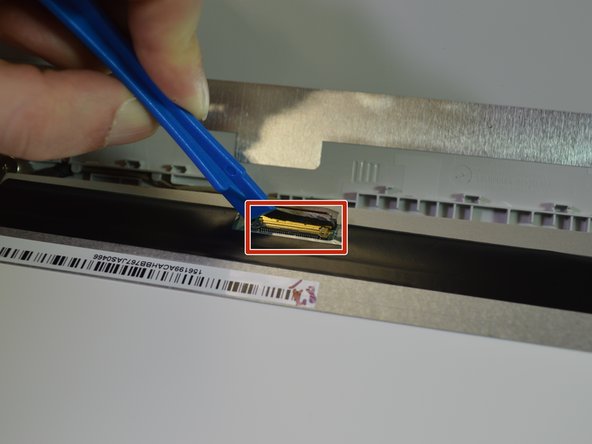
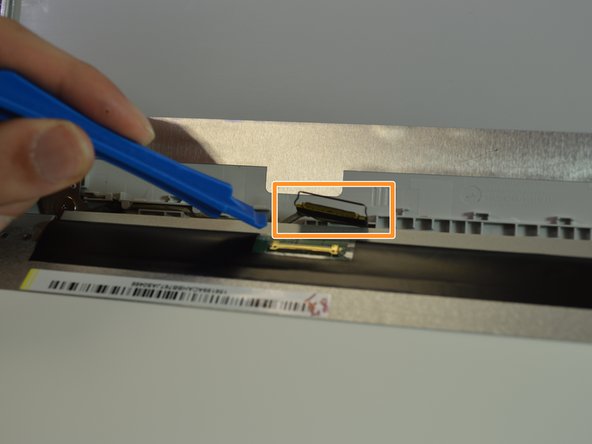



-
Carefully flip the hinge securing the connector up with the opening tool.
-
Slowly work the plug out of the connector.
-
Insert the plug from the replacement screen in to the connector. Make sure the connection is secure before flipping the hinge back down.
crwdns2944171:0crwdnd2944171:0crwdnd2944171:0crwdnd2944171:0crwdne2944171:0