crwdns2935425:06crwdne2935425:0
crwdns2931653:06crwdne2931653:0

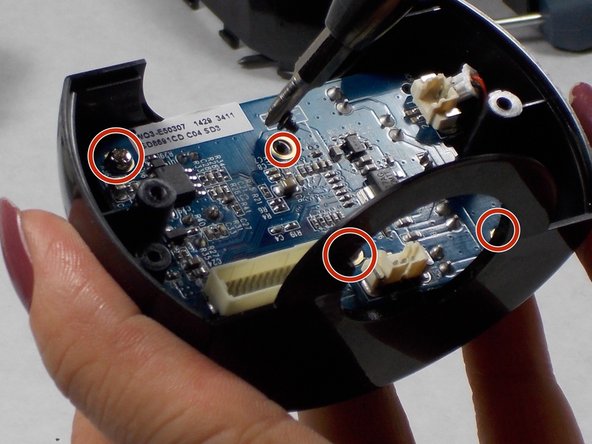




-
Gently disconnect the three cables from the small motherboard using safety tweezers.
-
Use a #0 Phillips screwdriver to remove the two black 2mm screws and a #1 Phillips screwdriver to remove the 2 silver 6mm screws.
-
Separate the board from the black housing.
crwdns2944171:0crwdnd2944171:0crwdnd2944171:0crwdnd2944171:0crwdne2944171:0