crwdns2935425:04crwdne2935425:0
crwdns2931653:04crwdne2931653:0


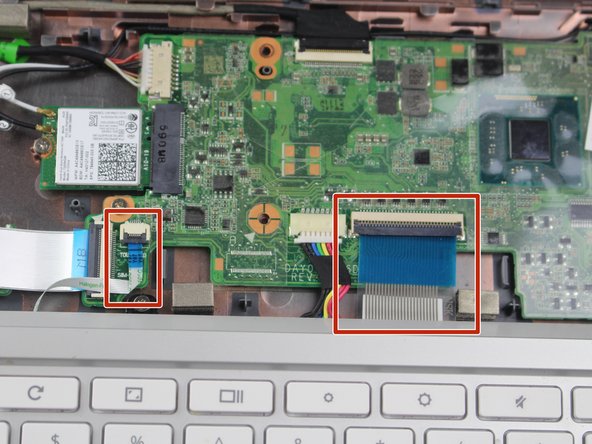



-
Carefully lift off the keyboard and gently place it towards you until the two ribbon wires become visible and place the keyboard down.
-
Locate where the two ribbon wires are being held in place by two chips.
crwdns2944171:0crwdnd2944171:0crwdnd2944171:0crwdnd2944171:0crwdne2944171:0