crwdns2935425:02crwdne2935425:0
crwdns2931653:02crwdne2931653:0

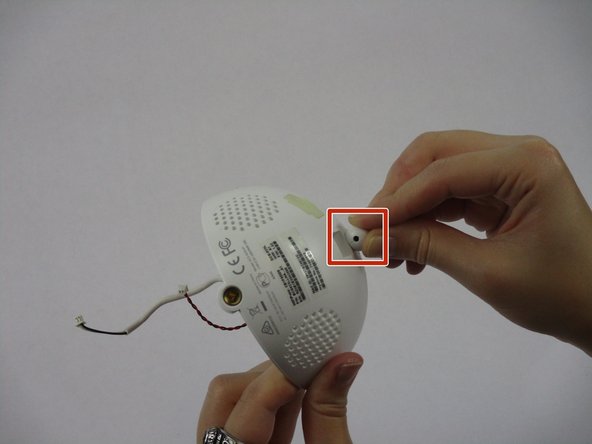
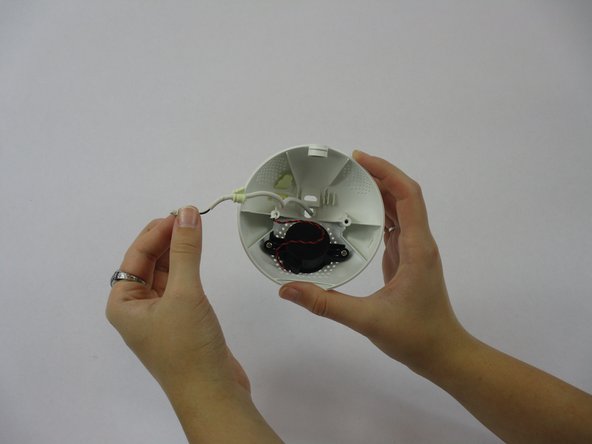



-
There will be a light yellow rubber stopper that is holding the antenna in place.
-
With your tweezers, gently tug on the stopper to make it come out, or at least come loose.
-
If the stopper does not completely come out, use the round top of the antenna to push down on it.
crwdns2944171:0crwdnd2944171:0crwdnd2944171:0crwdnd2944171:0crwdne2944171:0