crwdns2935425:03crwdne2935425:0
crwdns2931653:03crwdne2931653:0


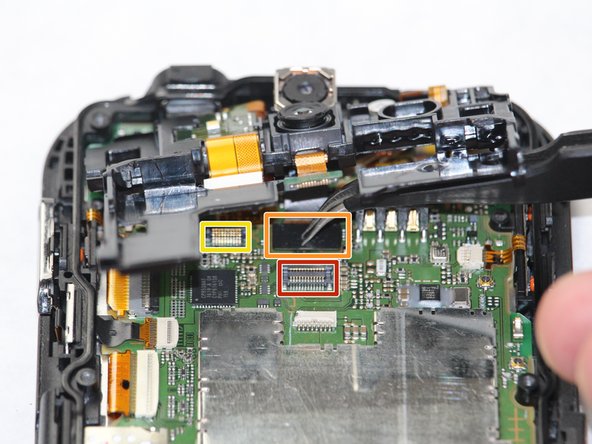



-
Once the battery pops out, remove the orange tape that connects the battery to the phone.
-
Next, remove the 2 screws connecting the mounting bracket.
-
Remove mounting bracket.
crwdns2944171:0crwdnd2944171:0crwdnd2944171:0crwdnd2944171:0crwdne2944171:0