crwdns2935425:03crwdne2935425:0
crwdns2931653:03crwdne2931653:0


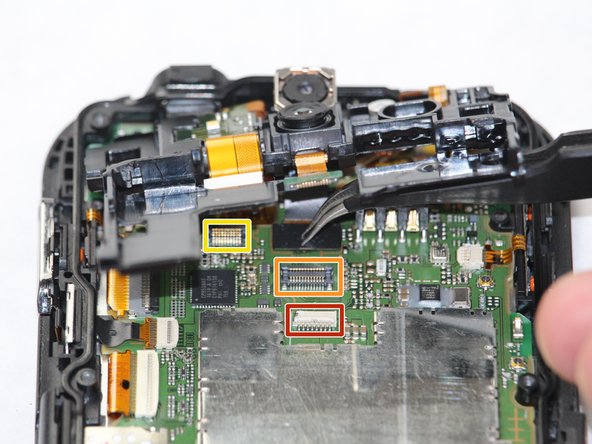



-
Once the battery pops out, use tweezers to gently pull the ribbon out along with it.
-
Remove the 2 screws along the sides of the mounting bracket, then remove the bracket.
| - | [* black] Once the battery pops out, use tweezers to gently pull the ribbon out along with it. |
|---|---|
| + | [* black] Once the battery pops out, use [product|IF145-020|tweezers] to gently pull the ribbon out along with it. |
| [* black] Remove the 2 screws along the sides of the mounting bracket, then remove the bracket. |
crwdns2944171:0crwdnd2944171:0crwdnd2944171:0crwdnd2944171:0crwdne2944171:0