crwdns2935425:03crwdne2935425:0
crwdns2931653:03crwdne2931653:0

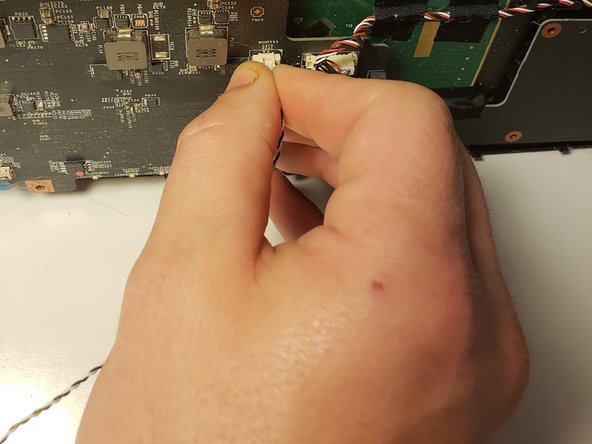




-
Locate the speaker wires.
-
Place your hands at the corners of the wires.
-
Pull upward from the motherboard where the wires are located.
crwdns2944171:0crwdnd2944171:0crwdnd2944171:0crwdnd2944171:0crwdne2944171:0