crwdns2931529:0crwdnd2931529:0crwdnd2931529:0crwdnd2931529:03crwdnd2931529:0crwdne2931529:0
crwdns2935425:06crwdne2935425:0
crwdns2931653:06crwdne2931653:0

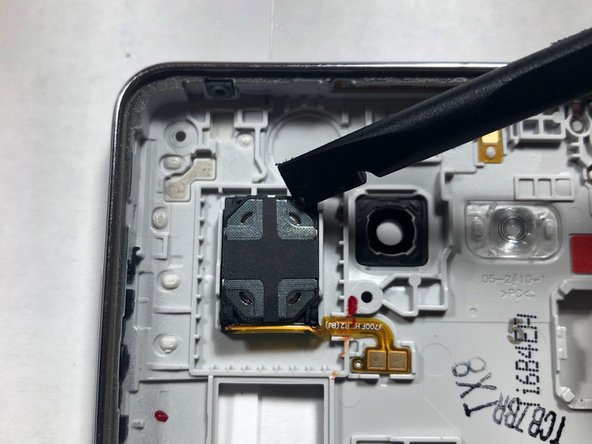




-
Once both the LCD and back assembly come apart, look at the back assembly where the speaker is located.
-
Once located, take the plastic pry tool to remove the speaker from its housing and replace it with a new one.
crwdns2944171:0crwdnd2944171:0crwdnd2944171:0crwdnd2944171:0crwdne2944171:0