crwdns2935425:04crwdne2935425:0
crwdns2931653:04crwdne2931653:0

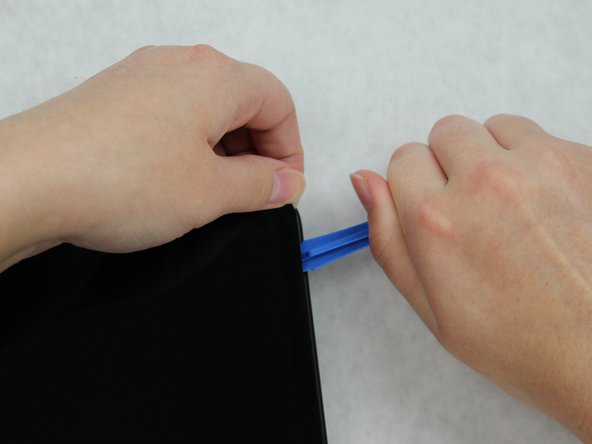




-
Begin lifting the screen by prying upward using the plastic opening tool.
-
Work around the screen by lifting upward with the plastic opening tool until the screen is completely off.
crwdns2944171:0crwdnd2944171:0crwdnd2944171:0crwdnd2944171:0crwdne2944171:0