crwdns2935425:01crwdne2935425:0
crwdns2931653:01crwdne2931653:0

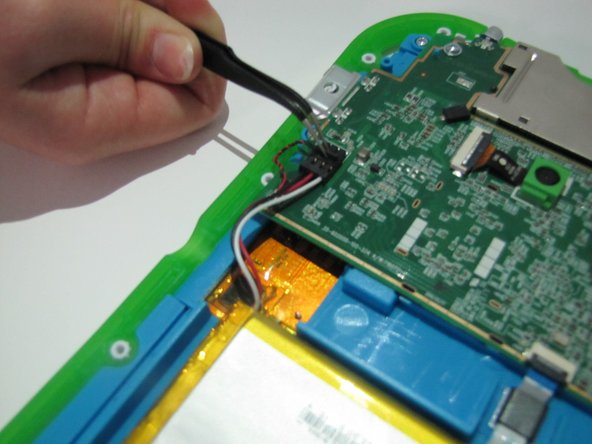




-
The segment connecting the battery to the motherboard will consist of red, white, and black wires.
-
There is a small notch on the segment. Use the curved tweezers to pull the notch in the direction of the battery. this will disconnect the battery from the motherboard.
crwdns2944171:0crwdnd2944171:0crwdnd2944171:0crwdnd2944171:0crwdne2944171:0