crwdns2935425:05crwdne2935425:0
crwdns2931653:05crwdne2931653:0

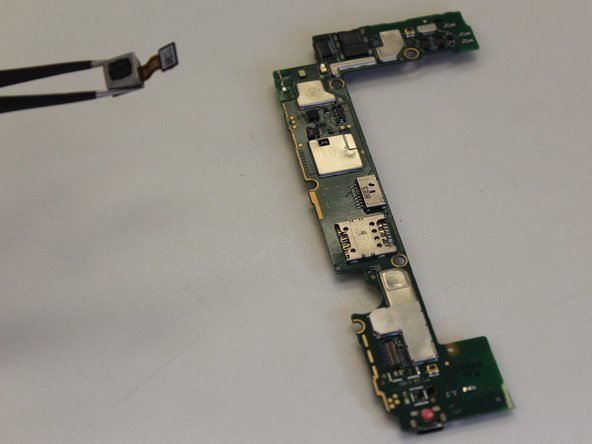


-
Release the connector.
-
Loosen the camera from the motherboard and take it out with the tweezers.
crwdns2944171:0crwdnd2944171:0crwdnd2944171:0crwdnd2944171:0crwdne2944171:0