crwdns2935425:03crwdne2935425:0
crwdns2931653:03crwdne2931653:0

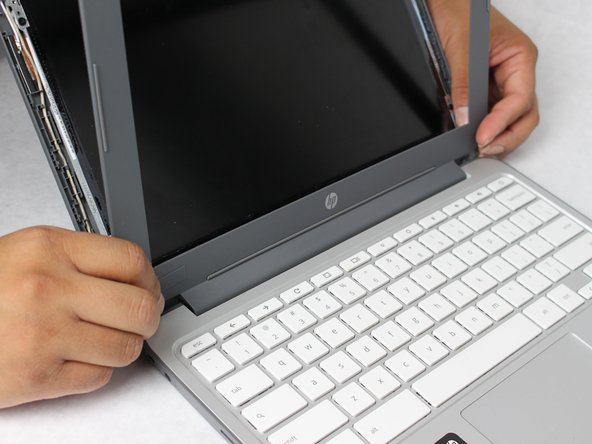


-
Using a metal spudger, gently pry the front plastic frame (or bezel) off of the device by inserting the tool along the inside edge of the bezel.
-
Completely open the screen as far as possible to remove the bottom edge of the bezel from the laptop.
crwdns2944171:0crwdnd2944171:0crwdnd2944171:0crwdnd2944171:0crwdne2944171:0