crwdns2935425:03crwdne2935425:0
crwdns2931653:03crwdne2931653:0

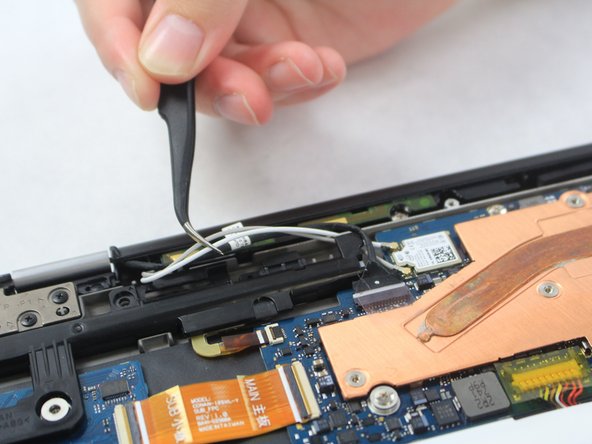
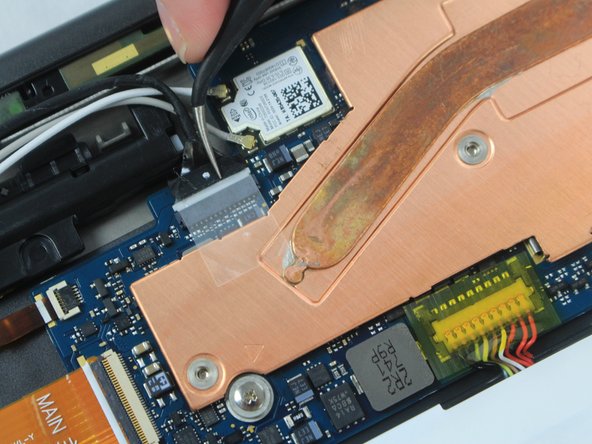



-
Locate the two white wires and one black wire. With the flat precision tweezers, untangle the white wires from the CONAN >PC+ABS< # 1-1.
-
Completely disconnect the black wire.
| - | [* black] Locate the two white wires and one black wire. With the flat precision tweezers, untangle the white wires from the CONAN >PC+ABS< # 1-1. |
|---|---|
| + | [* black] Locate the two white wires and one black wire. With the flat precision [product|IF145-020|tweezers], untangle the white wires from the CONAN >PC+ABS< # 1-1. |
| [* black] Completely disconnect the black wire. |
crwdns2944171:0crwdnd2944171:0crwdnd2944171:0crwdnd2944171:0crwdne2944171:0