crwdns2935425:05crwdne2935425:0
crwdns2931653:05crwdne2931653:0

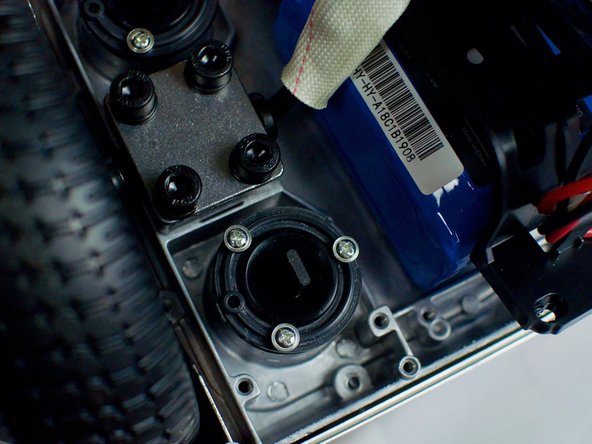




-
Use picture 1 as a guide and move the motherboard to the other side.
-
Identify the two black rubber buttons that are shown in the second picture.
-
Remove the two rubber buttons using the Phillips #1 screwdriver.
crwdns2944171:0crwdnd2944171:0crwdnd2944171:0crwdnd2944171:0crwdne2944171:0