crwdns2935425:05crwdne2935425:0
crwdns2931653:05crwdne2931653:0

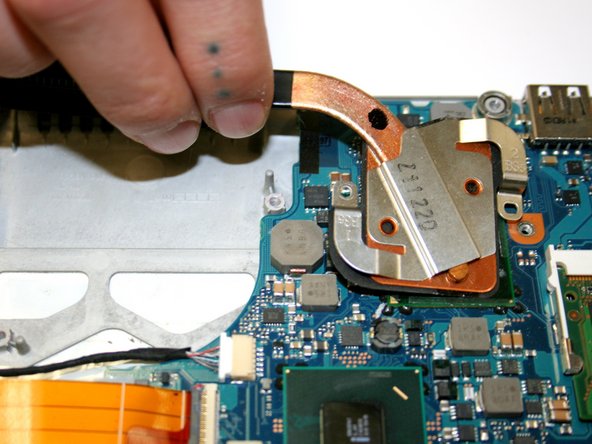




-
Remove the two 4 mm screws from the heat sink with a Phillips #0 screwdriver.
-
Lift and remove the heat sink from the CPU.
crwdns2944171:0crwdnd2944171:0crwdnd2944171:0crwdnd2944171:0crwdne2944171:0