crwdns2935425:03crwdne2935425:0
crwdns2931653:03crwdne2931653:0

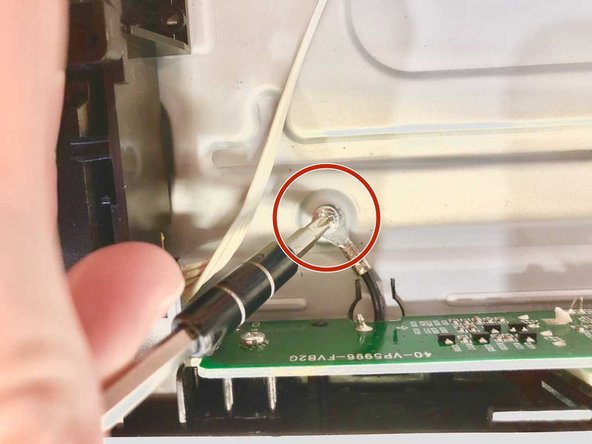
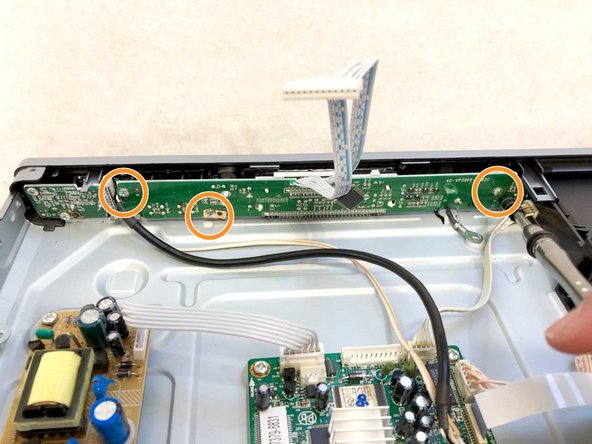



-
Unplug the bundled cable connector that attaches the screen to the motherboard.
-
Remove the 3.175 mm Phillips #1 screw that connects the screen's ground wire to the shell of the DVD player.
-
Remove the three 6.35 mm Phillips #1 screws that attach the screen to the front cover of the DVD player.
crwdns2944171:0crwdnd2944171:0crwdnd2944171:0crwdnd2944171:0crwdne2944171:0