crwdns2935425:03crwdne2935425:0
crwdns2931653:03crwdne2931653:0

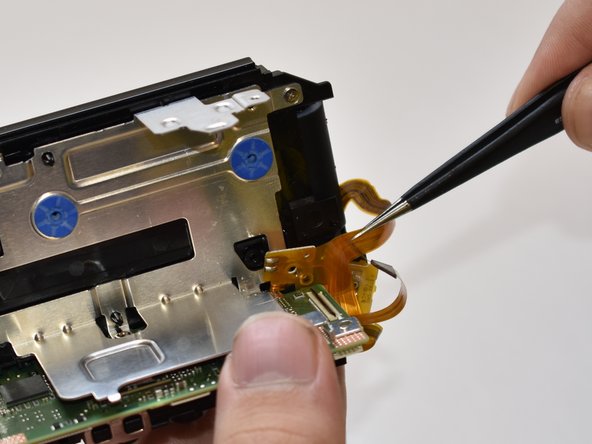


-
There is a small component of the ribbon cable clipped to the casing. Remove this by pulling it away from the casing with tweezers.
| - | [* black] There is a small component of the ribbon cable clipped to the casing. Remove this by pulling it away from the casing with tweezers. |
|---|---|
| + | [* black] There is a small component of the ribbon cable clipped to the casing. Remove this by pulling it away from the casing with [product|IF145-020|tweezers]. |
| [* icon_note] Some of the ribbon may become entangled in the clips that held the component. Ensure they are untangled before the display is removed to avoid damage. |
crwdns2944171:0crwdnd2944171:0crwdnd2944171:0crwdnd2944171:0crwdne2944171:0