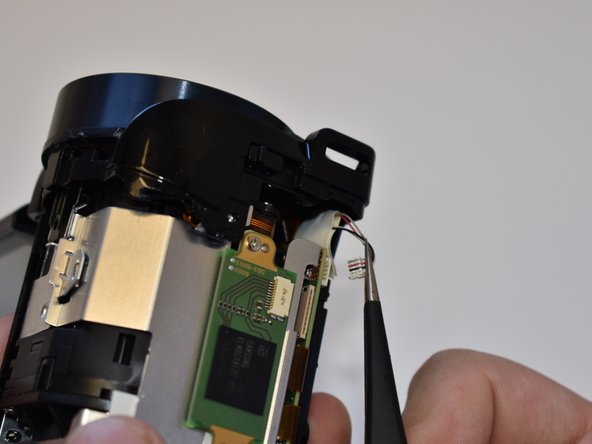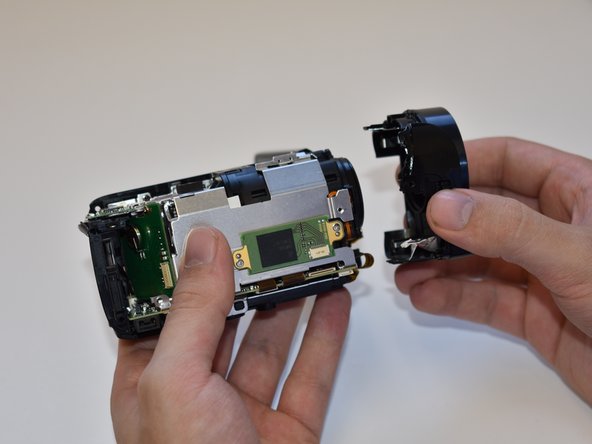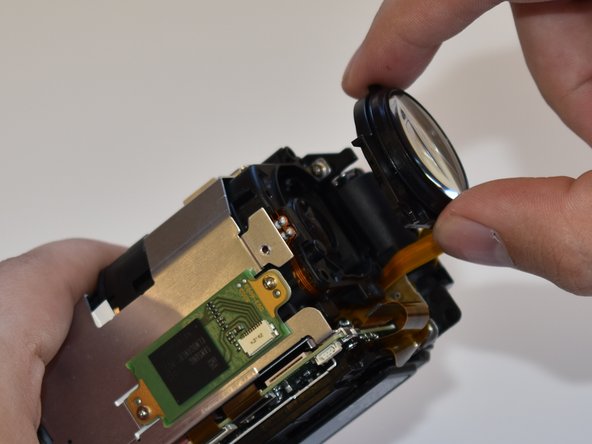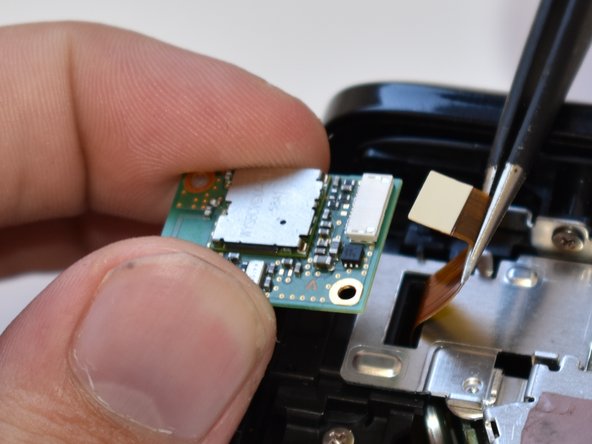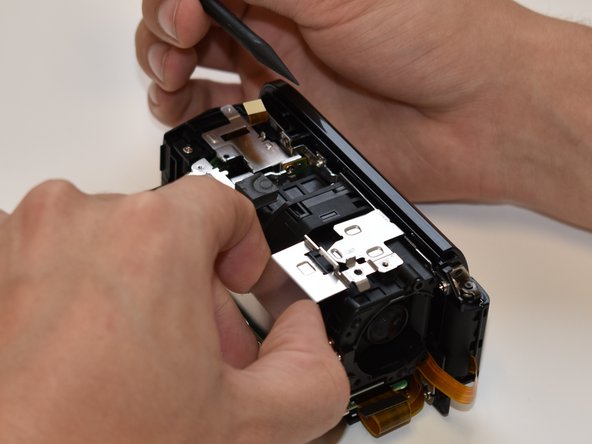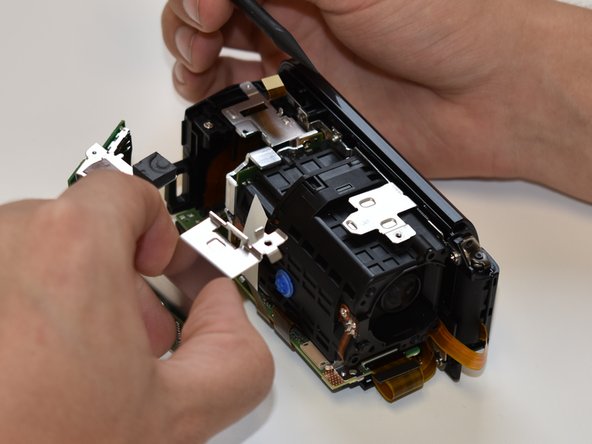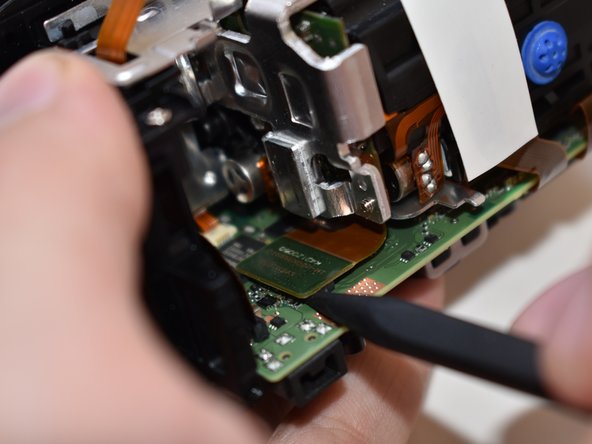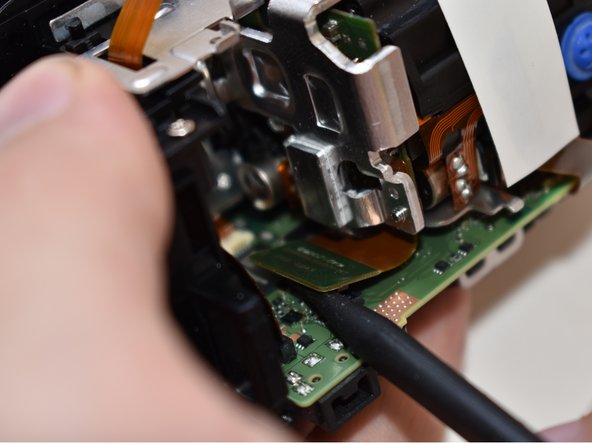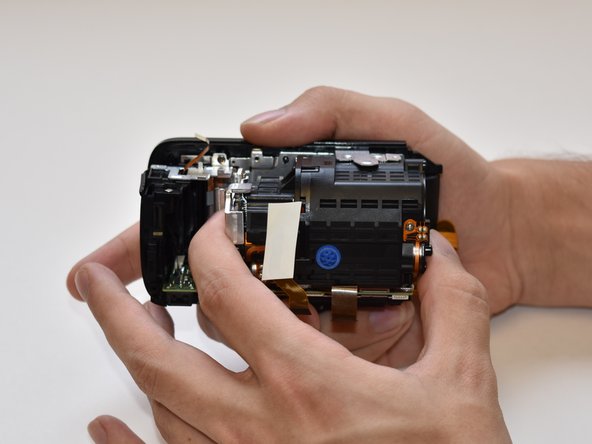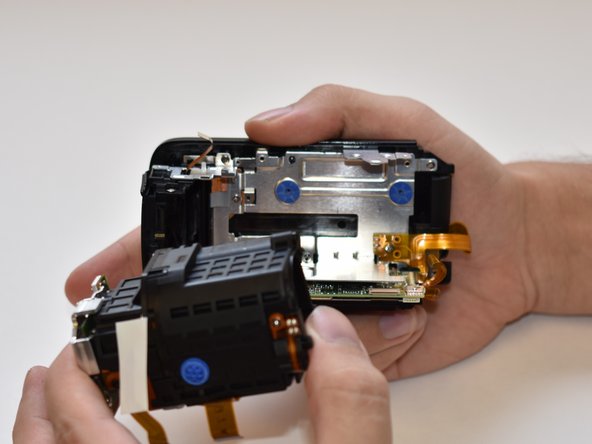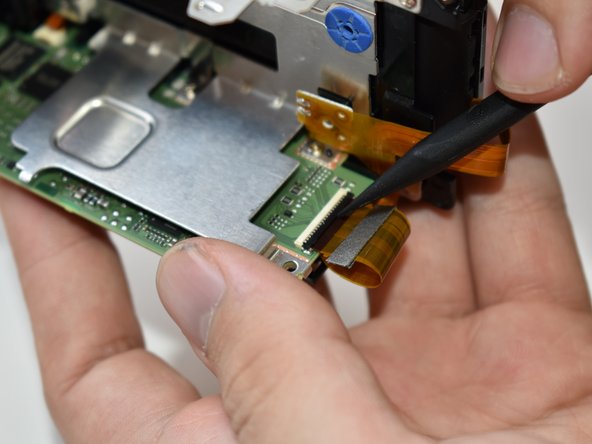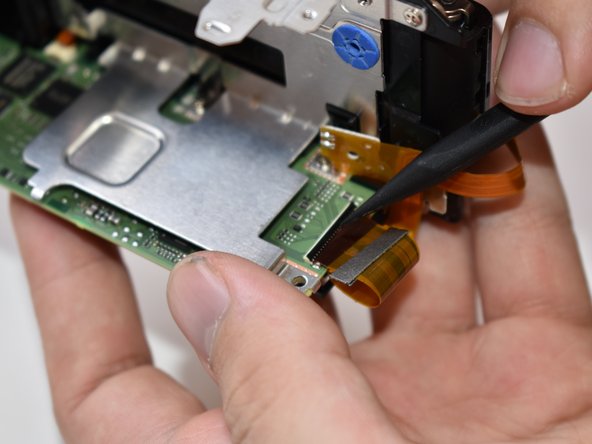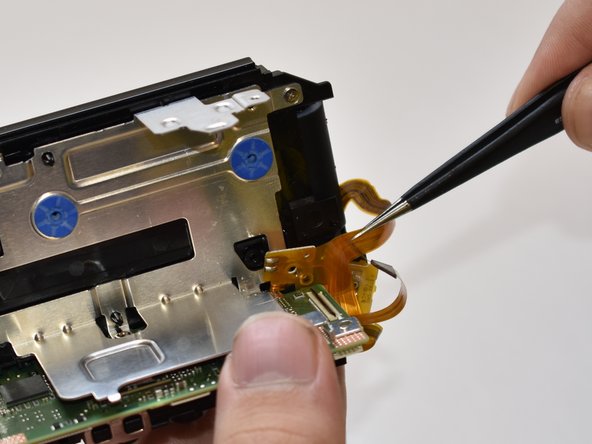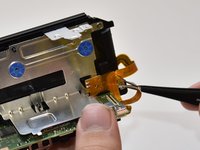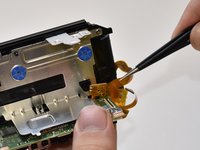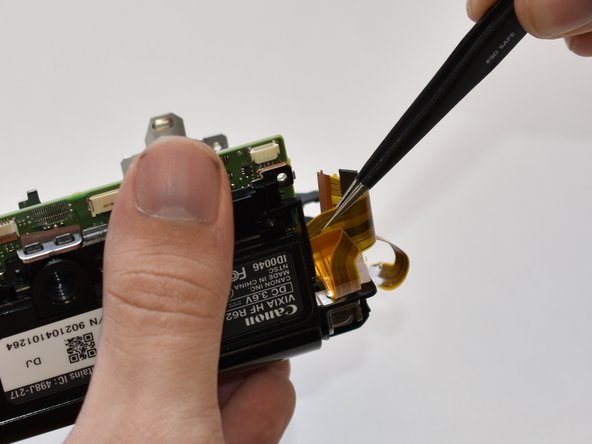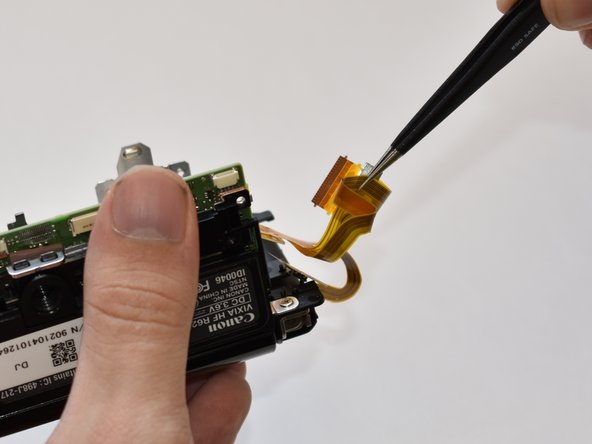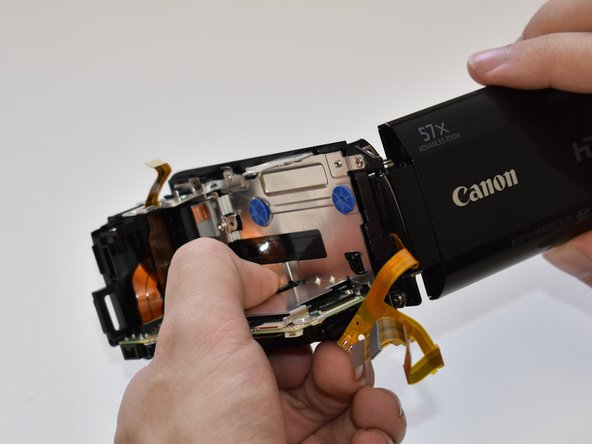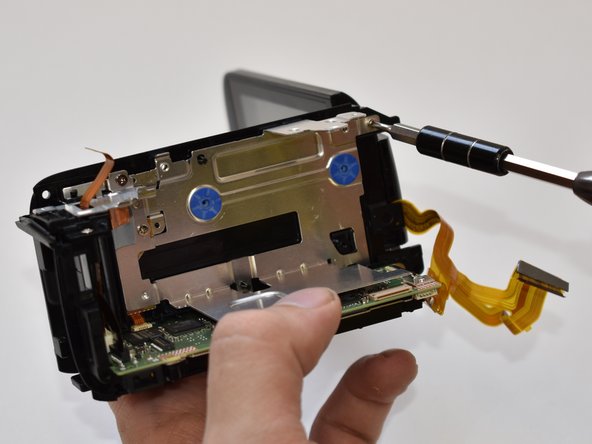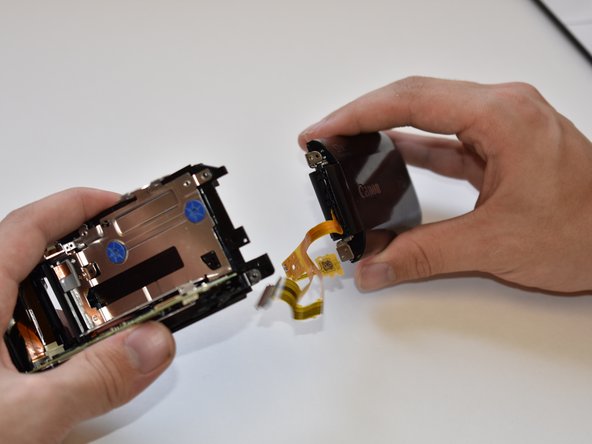crwdns2915892:0crwdne2915892:0
This guide will show you how to remove and replace the LCD display panel of the Vixia HF R62.
crwdns2942213:0crwdne2942213:0
-
-
Remove the strap by undoing the Velcro and pulling it through the thread points.
-
Remove the external battery pack by pressing down on the slide release and sliding it out.
-
-
-
Remove the three 5mm Phillips #000 screws on the bottom of the device.
-
-
-
On the side of the device, remove the following Phillips #000 screws:
-
One 3mm screw
-
One 5mm screw
-
-
-
Remove the panel opposite the display by pulling up perpendicular to the side.
-
-
-
Remove the 4mm Phillips #000 screw that was exposed after taking off the side panel.
-
-
-
Remove the three 4mm Phillips #000 screws shown.
-
-
crwdns2935267:0crwdne2935267:0Tweezers$4.99
-
Using tweezers, disconnect this ribbon cable by pulling straight out.
-
-
-
Repeat step seven (7) for the remaining three wires shown.
-
-
-
Grasp the top of the camera and pull straight up to remove the top panel.
-
-
-
Remove the 5mm Phillips #000 screw on top of the inner case.
-
-
-
-
Remove the two 5mm Phillips #000 screws near the display panel.
-
-
-
Disconnect the small bundled cable connector on the side of the lens cover by pulling it straight out.
-
-
-
Remove the lens cover by pulling straight away from the body.
-
-
-
Remove the three 6mm Phillips #000 screws shown.
-
-
-
Remove the lens by pulling straight away from the main body.
-
-
-
Remove the two 3mm Phillips #000 screws.
-
Remove the 4mm Phillips #000 screw.
-
-
-
Remove the 4mm Phillips #000 screw at the bottom of the camera.
-
-
-
Place the spudger under the tab shown.
-
While prying the tab up with the spudger, pull the case away.
-
-
-
Using a spudger, disconnect the ribbon cable connector from the PC board shown in the picture.
-
-
crwdns2935267:0crwdne2935267:0Tweezers$4.99
-
Using tweezers, disconnect the ribbon cable shown in the picture by pulling straight out.
-
-
-
Using a spudger, gently pry up the top tab on the ZIF connector. The wire will now disconnect with no force needed.
-
-
-
Using your fingers, firmly grasp both ends of the capturing device and gently pull the assembly straight out.
-
-
-
Remove the 3mm Phillips #000 screw holding the display's ribbon wire to the casing.
-
-
-
Undo the ZIF connector from the motherboard using a plastic spudger. Use the spudger to pry the small tab on top of the ZIF connector and the ribbon cable will fall free.
-
-
crwdns2935267:0crwdne2935267:0Tweezers$4.99
-
There is a small component of the ribbon cable clipped to the casing. Remove this by pulling it away from the casing with tweezers.
-
-
-
The ribbon cable is also looped around a piece of the casing under the motherboard. Unfasten this cable with tweezers by sliding down and then pulling out.
-
-
-
Remove the two 3mm Phillips #000 screws connecting to the display panel's hinges.
-
-
-
Remove the display panel by pulling the display straight away from the body.
-
To reassemble your device, follow these instructions in reverse order.