crwdns2935425:06crwdne2935425:0
crwdns2931653:06crwdne2931653:0

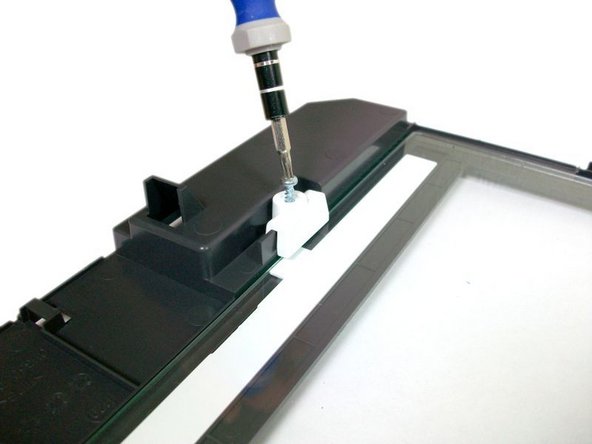


-
Place the glass panel, face down, on a smooth surface.
-
Remove the 14 mm (1/2 in.) screw from the white plastic tab on the side of the panel with a T10 Torx screwdriver.
crwdns2944171:0crwdnd2944171:0crwdnd2944171:0crwdnd2944171:0crwdne2944171:0