crwdns2935425:04crwdne2935425:0
crwdns2931653:04crwdne2931653:0

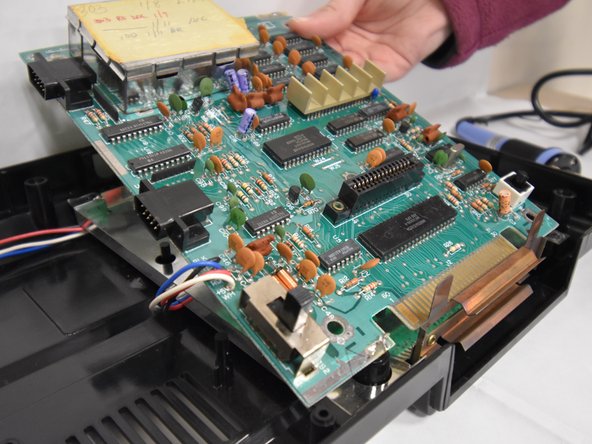


-
Using a Phillips #1 screwdriver, remove the two 15mm screws on the motherboard.
-
Pull the entire motherboard towards the back of the system and carefully lift the entire motherboard.
crwdns2944171:0crwdnd2944171:0crwdnd2944171:0crwdnd2944171:0crwdne2944171:0