crwdns2935425:04crwdne2935425:0
crwdns2931653:04crwdne2931653:0

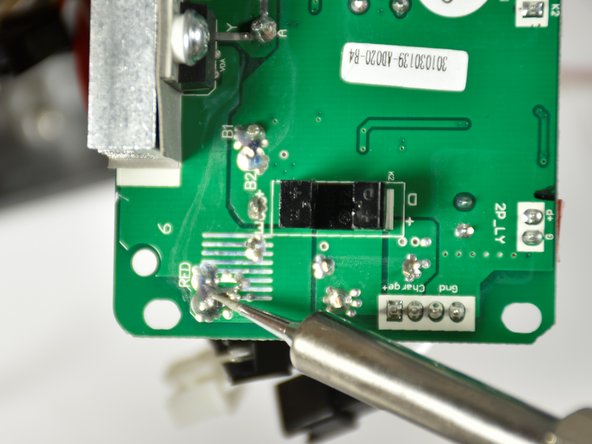


-
Locate the five solder locations on the underside of the gyroscope sensor board.
-
Plug in soldering iron and wait for the tip tip to reach its target temperature.
-
Rest the tip of the iron on the solder and wait for the solder to melt. The wire will drop out of the sensor board.
crwdns2944171:0crwdnd2944171:0crwdnd2944171:0crwdnd2944171:0crwdne2944171:0